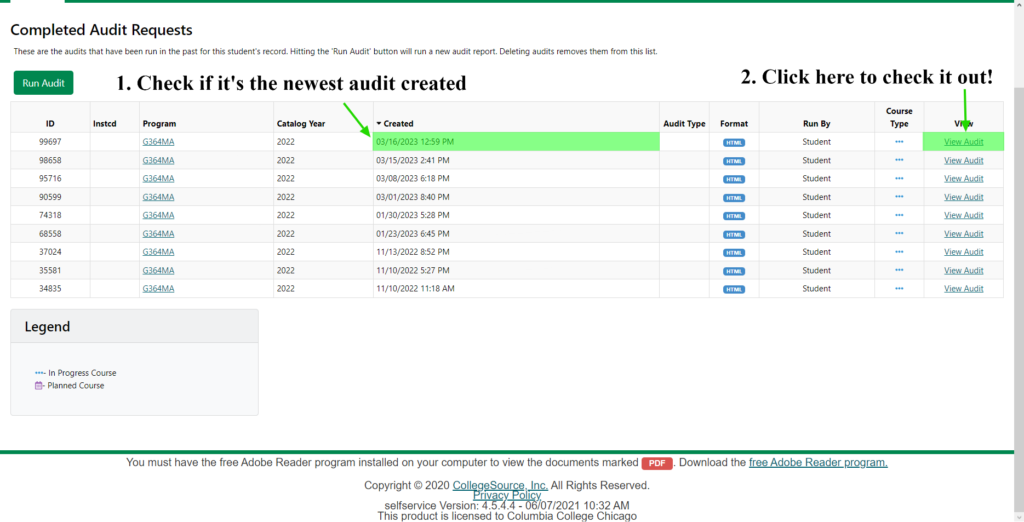
Current Graduates: Remember to Audit!
We are almost officially in spring season here in Columbia, which means it’s time to get ready for Grad Expo in March and Commencement in May! But there’s one more critical step to ensure you can graduate smoothly and successfully: checking your program audit!
Columbia College makes it super easy to confirm which classes and credits you have left to graduate from your program successfully in 3 really short steps. Let’s go through the process together!
Step 1: Audit? What’s That? Where is it?
In summary, a degree audit will help you understand your student path. It will show your current GPA and expected GPA based on completed credits, and it will show all of the courses you completed in past semesters and are expected to complete in the current or future semesters, as well as the grades you received for each. Your audit will also tell you of any restrictions or requirements for any of the courses you have to complete, which will be super useful if you are doing a concentration like me!
You can find the “My Current Graduate Degree Audit” under the MyAcademics section.
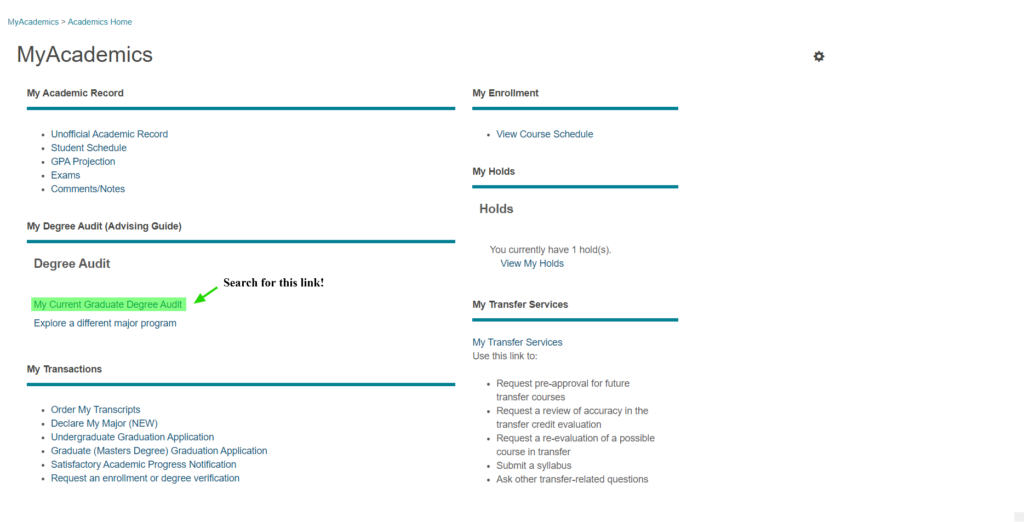
This is the link you will be using!
Step 2: Let’s Create an Audit
After you click on the My Current Graduate Degree Audit” page, you will be taken to a page similar to this:
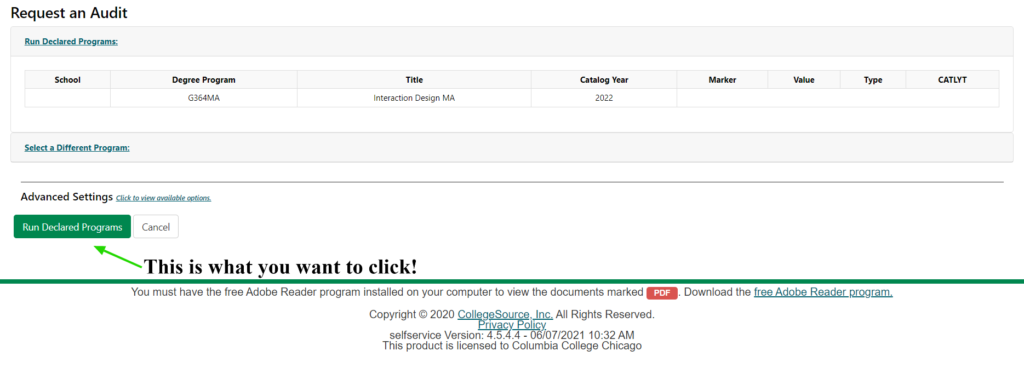
Let’s create a new Program Audit together
Here you will be running your program and receiving an updated audit of all of your courses!
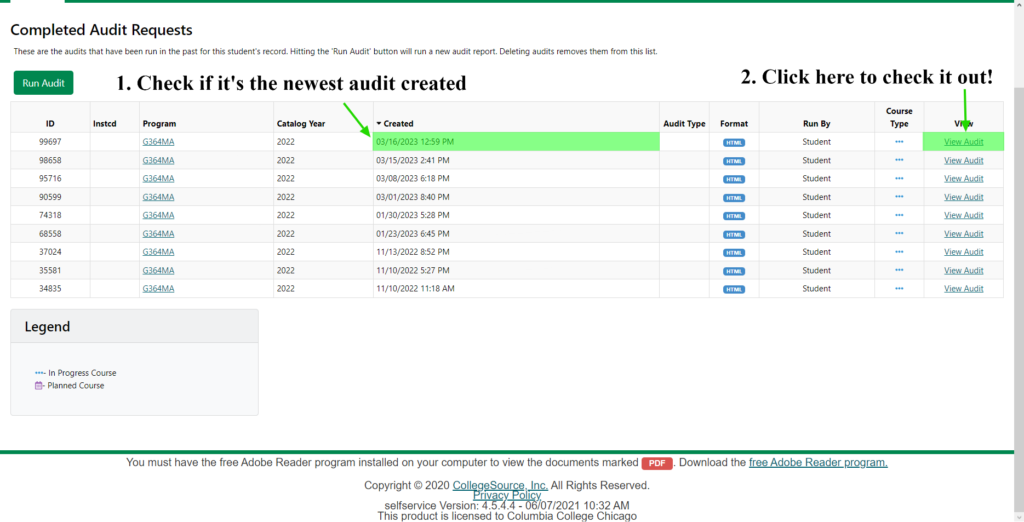
Be sure to select the latest run audit for your program!
Step 3: Check your Audit!
When you enter the audit you will be greeted with this page:

Here is your created Audit!
You’ll be able to see all of the information related to planned, pending, in progress, unfulfilled and completed courses. You’ll also be able to toggle on and off all of the sections so you can check out your progress in your program, and will also receive some notifications in some sections, like this:
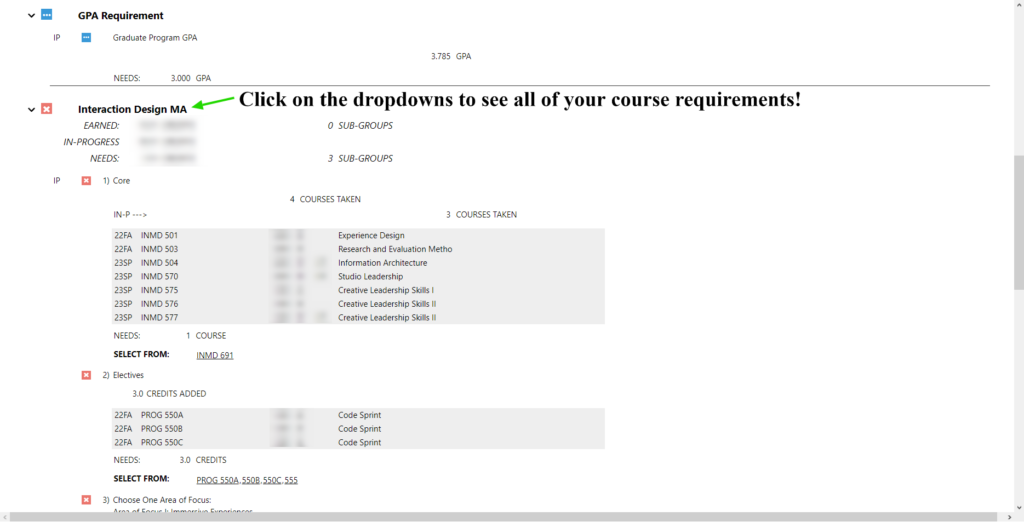
Be sure to check if you have any pending courses!
Remember: some of your courses have requirements, so be sure to click on the course codes to see their summary including credits for the course and all of the requirements that are necessary to include them in your next schedule.
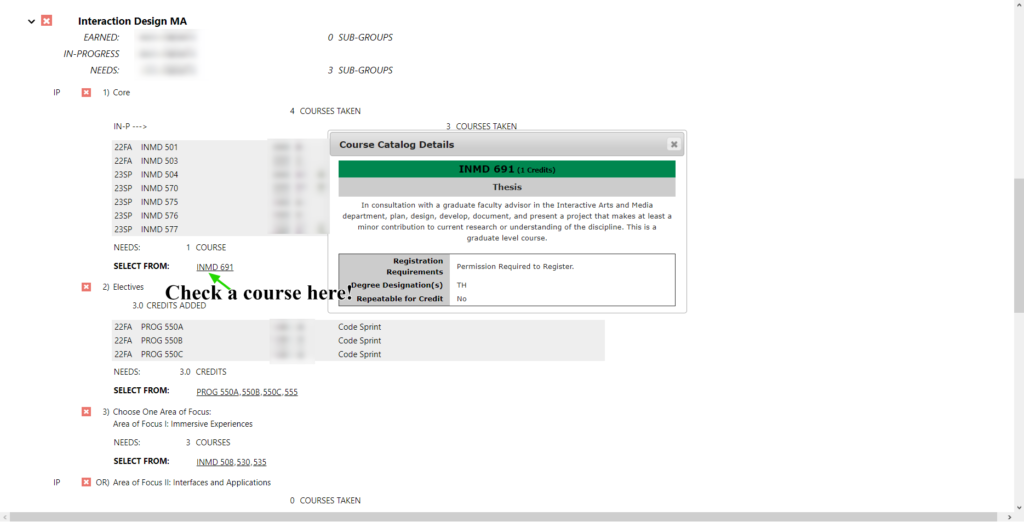
Be sure to check your course’s requirements!
