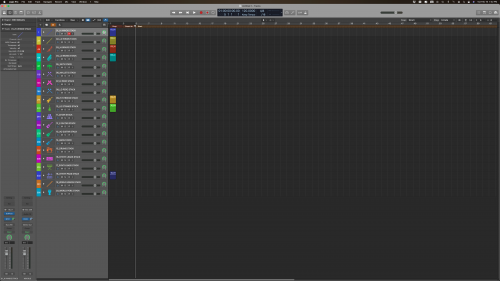Creating a Workflow
Over winter break, I spent a lot of time refining my processes to make sure I can get my work done as quickly and efficiently as possible. This is something that is essential in most any business, but especially in the world of creating music for media. There are times when you will need to produce several minutes of music a day, and if your process is slow, then you won’t be able to get the work done in time, which can cost you a job.
Before coming to Columbia, I had no concept of what a workflow was or should look like. In my undergraduate, I studied music composition, but that was much more focused on the cerebral side of creating music than it was on the physical aspect of creating it. Because of this, I had some bad habits that I needed to break and some good ones I needed to create from scratch. There are a few things I’ve done that can help anyone speed up their workflow.
First learn the ins and outs of whatever you use to create so that it’s as easy as it can be for you to use. This may seem like a fairly straightforward one, but I think it’s important, especially for later on in really refining your process. Also, by practicing the motions of your work, you build the muscle memory needed to be able to do things that aren’t creative without thinking, like going into a menu to find the tool you need, so you can stay in a creative mode and not lose that momentum you had.
Next, recognize the things you do repetitively and find ways to make them quicker. This can be anything big or small, such as making a tool you use all the time easier to find by creating a keyboard shortcut or by creating a template so you don’t have to rebuild the same things every time you start a project. This winter break, I’ve been refining my templates and also learning how to use and create macros on my computer. Creating a template that does as much for you as possible is the best way to save time while working. For example, we were tasked with creating a spreadsheet that would track various music we’ve written for a project. The simplest way to do this would’ve been to just fill in cells as you go, but then you would end up repeating a lot of information. Not only did we develop a spreadsheet that can auto-populate information, but one that could also calculate amount of music completed. The reasoning for all these workflow tweaks has been to let the computer do as much work for me as possible. While it requires time upfront, it will ultimately save me much more time in the future!
Lastly, the most important thing to a successful workflow is creating an environment where you want to work. This starts by taking care of your mental health by taking breaks and spending time away from your work doing things you enjoy. Next, make sure your workspace is inviting to your personal idea of a happy space. For me, I like to have little decorations around my desk like LEGO Star Wars things and a stuffed Piplup playing the saxophone. And lastly, make sure your workspace is organized. This was always the hardest thing for me because I just like throwing things everywhere and having files spread all over my computer. For the longest time, this worked, but now that everything is more organized, I spend less time searching for what I need and more time writing.
Creating a workflow that works for you is key to being a successful professional, and not everyone’s workflow looks the same. The most important thing is to find what makes you want to sit down at your desk and create something amazing and doing it as efficiently and effectively as possible.
- My Logic Pro X Template
- My workspace
- My Cubase 10.5 Template