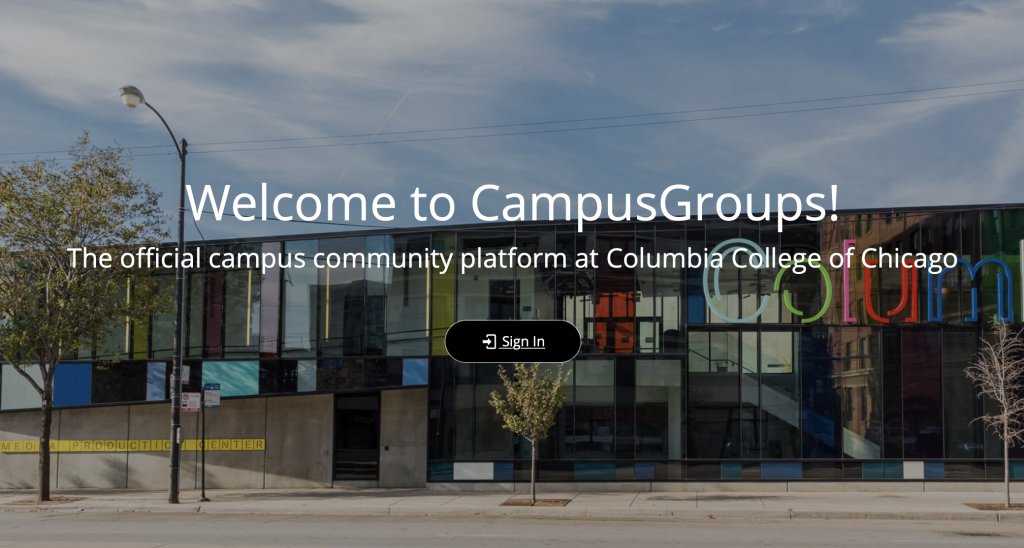
Engage Columbia app and Portal!
As Columbia moves away from the “ColumbiaChi” app, here’s what you need to know about how to start your journey on the new app: “Engage Columbia”.
If you have an iOS device, follow the steps below:
- Search and download “CampusGroups” on the Apple app store
- Select “Columbia College Chicago”
- Follow the instructions from there leading you to your Office365 login information
If you have an Android device, follow the steps below:
- Search and download “Columbia College Chicago” on the app store
- Follow the instructions from there leading you to your Office365 login information
The app features include:
- Daily campus pre-check to access school buildings
- A place to register for events being held on campus (now virtual)
- Group messaging between students
- Campus COVID-19 information
- A Facebook-style wall where you can post and interact with other students
- Campus safety and security information
- Organizations you can join on campus
And more! Click here to download the “CampusGroups” app.
Additional, the new one-stop portal for all student services can be found here!
