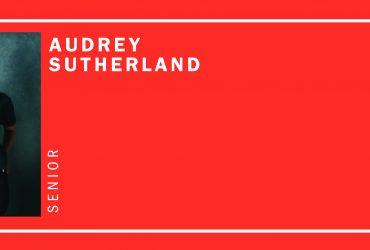As soon as you activate your account in Handshake, you should complete your profile. Handshake pulls the data you enter into your profile to create a list of recommended jobs, internships, and events that match your skills, interests, and qualifications. In addition, employers on Handshake are more likely to reach out to you if they are able to review your profile and see that your skill sets match their needs.
Here are some steps to help you get started with your profile today:
- Log in to Handshake using your OASIS ID and password.
- Once you are in, click on your name in the upper right-hand corner, and select “Your Profile” from the drop-down menu.
- Once there, click on the “Documents” tab in the upper right-hand corner of the page, and select the “New Document” tab to upload your resume.
- From there, you will see a window that will ask you to:
- Name your document
- Choose a document type (i.e. resume, cover letter)
- Determine if you want to make it public (NOTE: public resumes are available to download by employers.)
- Upload a PDF version of your resume
- And finally, click on “Create Document”
- After uploading your resume you will be directed to “Review and Add Resume Data” to your profile. Data from your resume will be pulled by Handshake to populate sections of your profile. Make sure that you edit the sections to ensure that the data pulled accurately reflects your experience and skills. Click “Add to Profile” once you have completed your edits.
- Now for the finishing touches:
- Add a photo, either a professional head shot, or a photo that will resonate well with employers.
- Add a short bio, either your artist’s statement or your bio from your “About Me” section on your website.
- Add social links to your website (with your portfolio), LinkedIn, Facebook, Instagram, etc.
- Add projects or work samples to give employers an idea of your work.
- Once your are happy with your profile, click “View my Profile” to see it through the eyes of an employer.
Now that your profile is complete, start your job and internship search on Handshake! And keep an eye on your dashboard for recommendations that may be a perfect match for you.