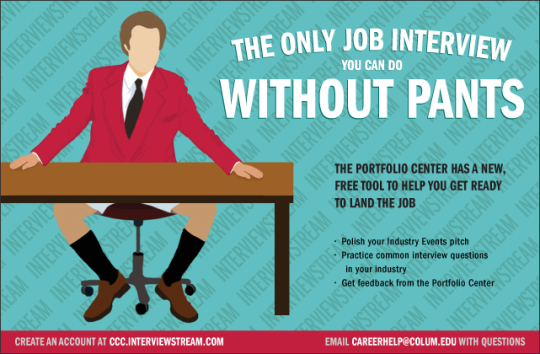
STEP 1) Research and practice your pitch.
STEP 2) Visit INTERVIEWSTREAM on the Web.
STEP 3) Use your Loop email address to register and create a login.
STEP 4) Select “CONDUCT AN INTERVIEW”
STEP 5) Select the “ELEVATOR PITCH” interview
STEP 6) Record your “pitch”
STEP 7) Copy and paste the link to your pitch and use it for applying to jobs in ColumbiaWorks*, and for other job search related opportunities!
*When you apply for a position, include the video link in your cover letter, or paste it in the text box in ColumbiaWorks (or other job boards) when you apply. Include a message like: “Please watch my elevator pitch video to learn more about me.”


