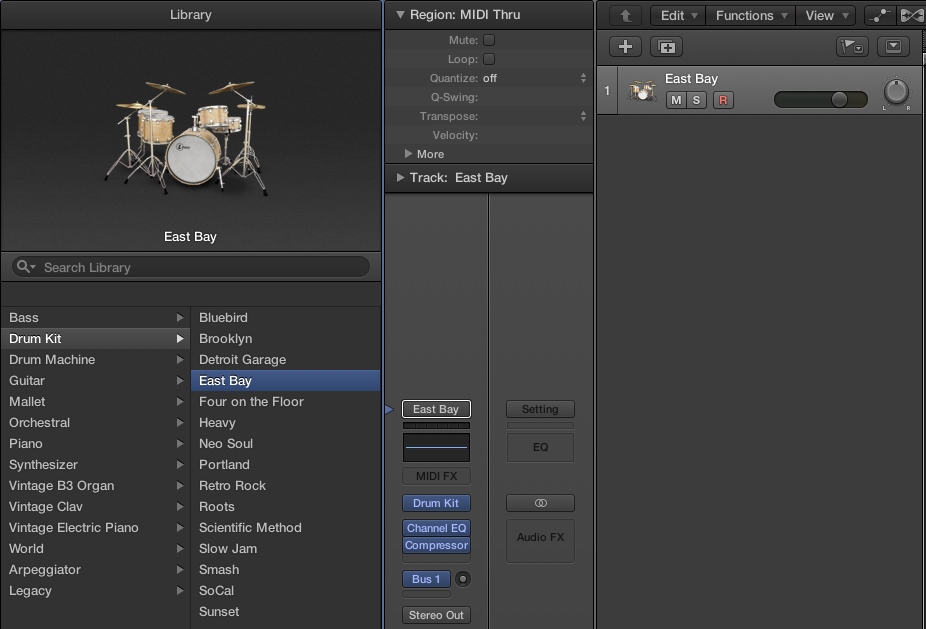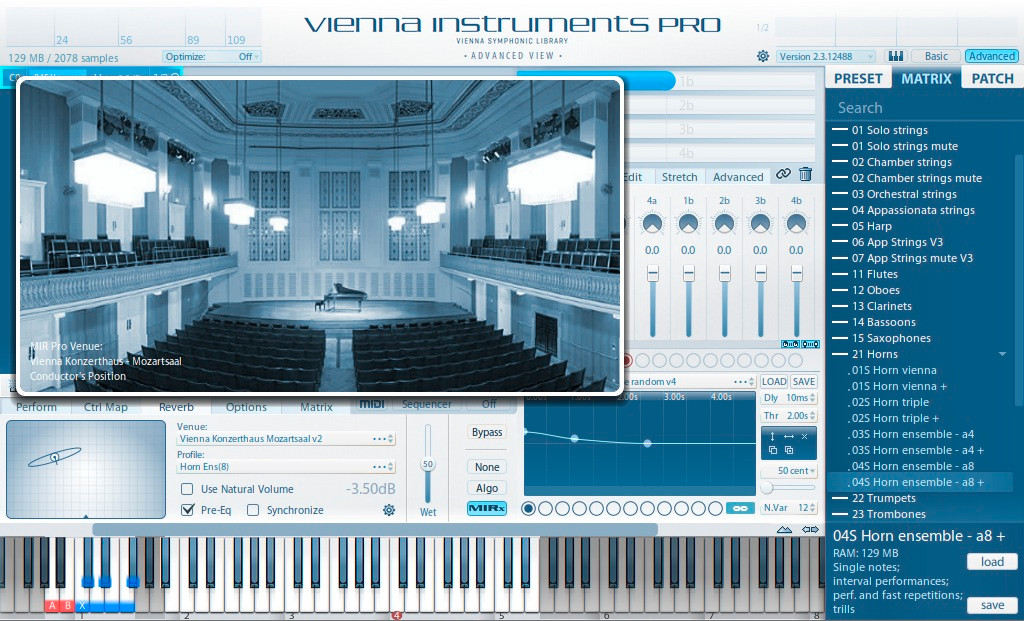
Sound Libraries
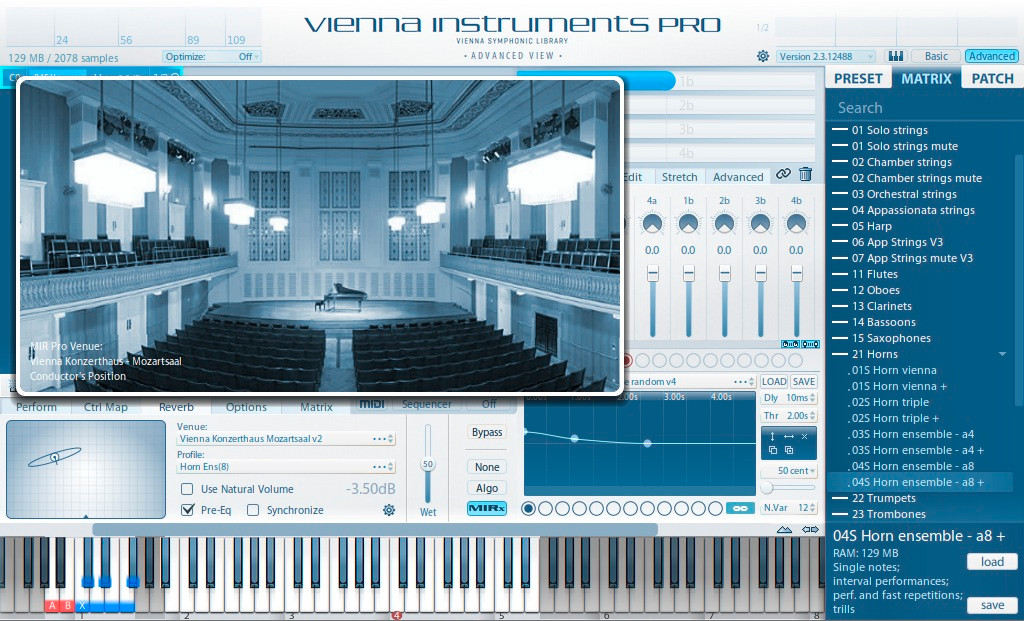
Photo Credit: Rekkerd.org
Uploaded by Steven Spiel, Music Composition for the Screen MFA
These days, you have so many digital sound libraries to choose from, there never seems to be enough money to buy them all. Having good sounds is essential to making a good mock up or final product (we use them heavily in the Music Composition for the Screen MFA program) Here are some tips to getting the best libraries suited to your taste, as well as a list of my personal favorites.
1. Consider what kind of music you enjoy writing
Do you love the electronic feel? Do you want an electric/orchestral mix? Are you a songwriter? Find out what your niche is and invest in libraries that accentuate that niche. If you’re not sure, Logic Pro X has some pretty decent sounds. Play around with it and explore what kind of sounds/vibes inspire you.
2. Read forums
A simple google search can really help as you compare libraries (for example, you could search “Cinebrass vs Hollywood Brass.” There is a plethora of knowledge from people who have purchased the samples and have a good idea of the strengths and weaknesses of the particular library. One caveat, though: don’t count off a library at the first bad review you stumble upon. As with any forum, you’ll know the comment has merit when it is repeated by multiple users.
3. What engine do the samples use?
You’ll find samples running on many different engines (Kontakt, PLAY, Vienna, Omnisphere, etc). Let me save you some hassle and just say outright: Kontakt is the bomb. Lots of sample libraries use it, and it is lightweight (doesn’t use too much memory or CPU) and it allows you customize the samples so easily. You can also make your own Kontakt instruments from field recordings or other found sounds. It rocks. Also, stay away from EastWest and the PLAY engine. It is slow, buggy, and uses massive amounts of memory and CPU. Run away. Run far away.
4. My personal favorites:
I am much more of an orchestral composer, and focus more on those libraries, so keep that in mind as I list these off. However, I am aware of what libraries my classmates use/enjoy and I will include that too.
Note that you should not buy all of these libraries (unless, of course, you have the money to). It is just a starting point, listing off a few of the ones I love. Find your niche, and then compare the libraries. Listen to demos, and pick what works best for you.
Strings:
- Symphobia (big and rich sound, but very heavy)
- LASS (excellent solo patches, ensemble harmonics, and a very bright sound)
- Vienna
- Cinematic Strings
- Albion/Sable (more of a chamber sound)
Brass
- Cinebrass
- BML Horns
Winds
- Vienna Winds (nothing compares. It is extremely good)
- Cinewinds (a good 2nd place, especially for a tight budget)
Piano
- Piano in Blue
- Ivory
General Electronic
- Omnisphere
- Kontakt Complete (an excellent value. some decent strings, too. also comes with the Kontakt player)
- Morphestra
Dark Electronic
- Dark Zebra
- Distorted Reality
Guitar
- Cinematic Guitars
Plugins
- Izotope
- Waves (L3 Ultramaximizer is amazing)